Outline
SD-RAN µONOS by onosproject
- Basic
- Installation
- Running Simulation
- Developing App
Basic of Docker
Docker is an open platform for developing, shipping, and running applications.
Docker Architecture
Docker Architecture (cont..)
- Docker Daemon (dockerd): daemon listens for Docker API requests and manages Docker objects.
- Docker Client: the primary way of users to interact with Docker.
- Docker Desktop: Application for Mac, Windows or Linux environment to make it easier to manage Docker and also Kubernetes.
- Docker Registries: registry to store Docker images. Example: Docker Hub
- Docker Objects: images, containers, networks, volumes, plugins and other objects.
Virtualization vs Container
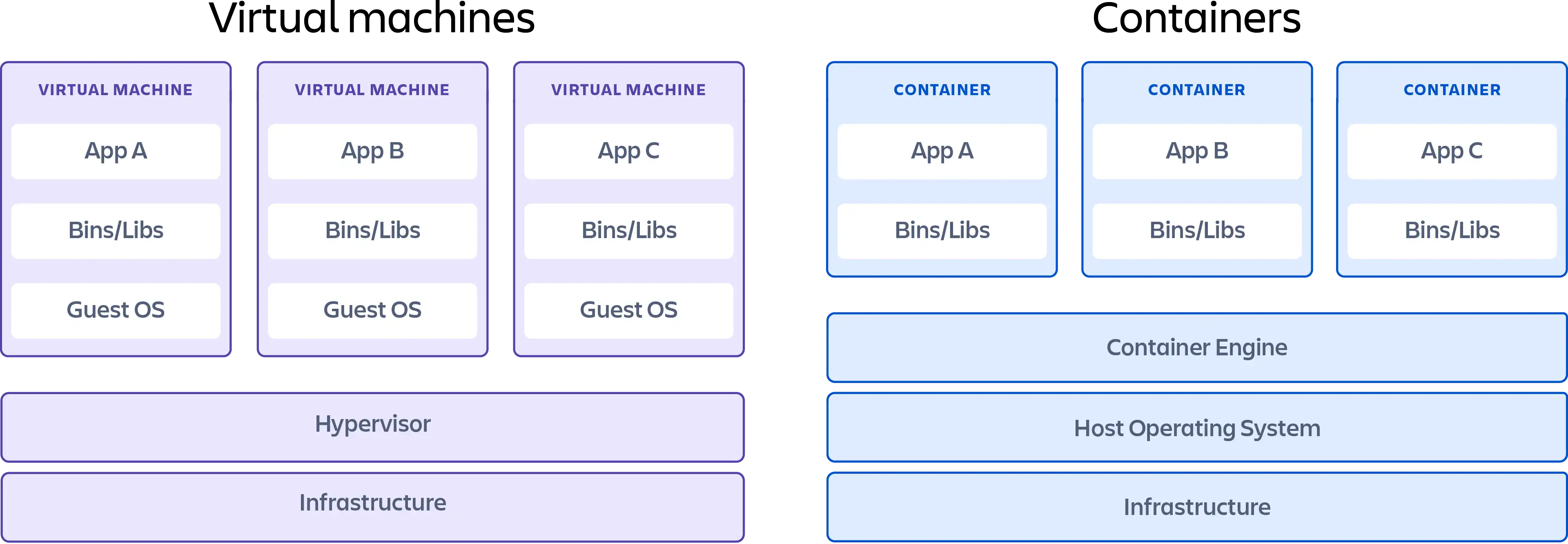
Dockerfile
# SPDX-FileCopyrightText: 2019-present Open Networking Foundation <info@opennetworking.org>
#
# SPDX-License-Identifier: Apache-2.0
ARG ONOS_BUILD_VERSION=undefined
FROM onosproject/golang-build:v1.0 as build
ENV GO111MODULE=on
ARG ONOS_MAKE_TARGET=build
COPY Makefile go.mod go.sum /go/src/github.com/onosproject/onos-kpimon/
COPY cmd/ /go/src/github.com/onosproject/onos-kpimon/cmd/
COPY pkg/ /go/src/github.com/onosproject/onos-kpimon/pkg/
COPY vendor/ /go/src/github.com/onosproject/onos-kpimon/vendor/
COPY api/ /go/src/github.com/onosproject/onos-kpimon/api
COPY build/build-tools /go/src/github.com/onosproject/onos-kpimon/build/build-tools
RUN cd /go/src/github.com/onosproject/onos-kpimon && GOFLAGS=-mod=vendor make ${ONOS_MAKE_TARGET}
FROM alpine:3.11
RUN apk add libc6-compat
USER nobody
COPY --from=build /go/src/github.com/onosproject/onos-kpimon/build/_output/onos-kpimon /usr/local/bin/onos-kpimon
ENTRYPOINT ["onos-kpimon"]
Docker Command
# pull image from registy to local
docker pull ubuntu
# run docker from image
docker run -it -d ubuntu
# list running containers
docker ps
# login into registry
docker login
# build image based on Dockerfile
docker build .
# push image from local to registry
docker push dhanifudin/app
Basic of Kubernetes
Kubernetes, also known as K8s, is an open-source system for automating
deployment, scaling, and management of containerized applications. Interaction
against Kubernetes cluster using kubectl.
Kubernetes Architecture
Namespace
- Namespace provides mechanism for isolating groups of resources.
- Create namespace using
kubectlcommandkubectl create name-of-namespace - Get all namespace in Kubernetes
kubectl get namespace
Cluster
- Kubernetes cluster is a set of nodes that run containerized applications.
- Node may be virtual or physical machine
Pod
- Pod is a group of one or more containers
Basic of Helm
Helm is a package manager. Similar with package manager for other platforms like apt, yum or homebrew. Helm helps you manage Kubernetes applications.
Helm Chart
- Helm uses a packaging format called charts.
- Structure of helm chart
sd-ran
├── Chart.lock # Lock file
├── Chart.yaml # A YAML file containing information about the chart
├── README.md # Optional: A human readable README file
├── charts/ # A directory containing any charts upon which this chart depends.
├── files/ # Additional files to support application
├── templates/ # A directory of templates that when combined with value,
| # will generate valid Kubernetes manifest files.
└── values.yaml # The default configuration value for this chart
Helm Basic Command
# Add helm repositories
helm repo add name https://chart.url
# Update helm repositories
helm repo update
# Helm install
helm -n namespace install name repo-name/name-of-package
helm -n namespace install name location-chart-directory
# Helm uninstall
helm -n namespace uninstall name
Basic of Go Language
- Go is an open source programming language supported by Google
- Easy to learn and get started with (less keyword, OOP without class)
- Built-in concurrency and a robust standard library (using goroutine and channel)
Basic Structure of Go
package main
import "fmt"
func main() {
hello := Hello{language: "Korean"}
hello.sayHello()
}
type Hello struct {
language string
}
func (h Hello) sayHello() {
if h.language == "Korean" {
fmt.Println("Hello, 세계")
} else {
fmt.Println("Hello, World")
}
}
Hello, 세계
Manage Version and Dependency in Golang
- Find specific version then install manually docs
- Go Version Manager tools (gvm, asdf)
- Manage dependency with
go modandgo get
Basic of gRPC
- gRPC is a modern open source high performance Remote Procedure Call (RPC).
- gRPC uses Protocol Buffers (protobuf) to serializing data.
Basic of gRPC
// The greeter service definition.
service Greeter {
// Sends a greeting
rpc SayHello (HelloRequest) returns (HelloReply) {}
}
// The request message containing the user's name.
message HelloRequest {
string name = 1;
}
// The response message containing the greetings
message HelloReply {
string message = 1;
}
Basic of REST API
- REST is an acronym for REpresentational State Transfer
- Architectural style for API that uses HTTP requests to access and use data.
- HTTP request: GET, PUT, POST and DELETE
- Response in JSON (most common) or XML
Installation µONOS
Installation
Prerequisites Installation
- Docker
- Kubernetes Cluster or k3s, k3d, kind or microk8s for single node
- Helm version 3
- Ubuntu 18.04/20.04 (Optional: SDRAN-in-a-Box method Installation)
Installation
Add Helm Repositories
# Add repo cord, atomix and onos
helm repo add cord https://charts.opencord.org
helm repo add atomix https://charts.atomix.io
helm repo add onos https://charts.onosproject.org
# Optional or git clone sdran-helm-charts
# git clone https://github.com/onosproject/sdran-helm-charts
helm repo add sdran https://sdrancharts.onosproject.org
helm repo update
Installation
Install components in kube-system namespace
helm install atomix-controller atomix/atomix-controller -n kube-system --wait --version 0.6.9
helm install atomix-raft-storage atomix/atomix-raft-storage -n kube-system --wait --version 0.1.25
helm install onos-operator onos/onos-operator -n kube-system --wait --version 0.5.2
Installation
Prepare Kubernetes Namespace
# create sdran namespace
kubectl create namespace sdran
Installation
Install sd-ran components
git clone https://github.com/onosproject/sdran-helm-charts
cd sdran-helm-charts
# helm -n namespace install release-name helm-charts-dir
helm -n sdran install sd-ran sd-ran
# or install without clone helm charts
helm -n sdran install sd-ran sdran/sd-ran
If there are errors related with dependency, please run
helm dependency build sd-ranthen run helm install again.
Installation
Monitor the installation of sd-ran components
kubectl -n sdran get pods
NAME READY STATUS RESTARTS AGE
onos-a1t-5b6cdf4c7c-qg77s 2/2 Running 0 4m17s
onos-cli-89b47d4b7-npw6h 1/1 Running 0 4m17s
onos-config-76f8b49887-qt8lg 4/4 Running 0 4m17s
onos-consensus-store-0 1/1 Running 0 4m17s
onos-e2t-57ccb4b454-wb5gn 3/3 Running 0 4m17s
onos-topo-d66795968-qp6p4 3/3 Running 0 4m17s
onos-uenib-67d864bc76-55h2l 3/3 Running 0 4m17s
Tips: We can combine command with
watchto update output periodicallywatch kubectl -n sdran get pods
Running Simulation
Load model and start simulation when install ran-simulator component.
# Run inside sdran-helm-charts
helm -n sdran install ran-simulator ran-simulator
# Or
helm -n sdran install ran-simulator sdran/ran-simulator
Unload model with helm uninstall (replace with new model)
helm -n sdran uninstall ran-simulator
Running Simulation
- Interaction with simulator via onos-cli. onos-cli is Command-line interface for ONOS (µONOS Architecture)
# Attach into onos-cli pod using kubectl command
kubectl -n sdran exec -it $(kubectl -n sdran get pods -l type=cli -o name) -- /bin/sh
- Inside the onos-cli pod, we can interact with simulator using
onos ransimsubcommand. To see available supported command please type help.
onos ransim
# To see available supported command, please type help
onos ransim help
Running Simulation
Example Usage of onos cli
- Get the deployed nodes
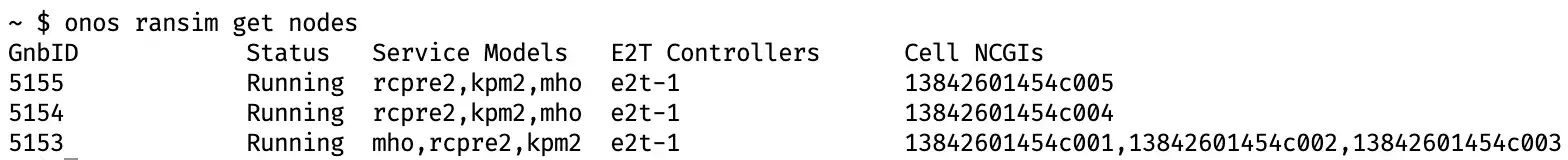
Running Simulation
Example Usage of onos cli
- Get routes of 100 UEs that generated by simulator
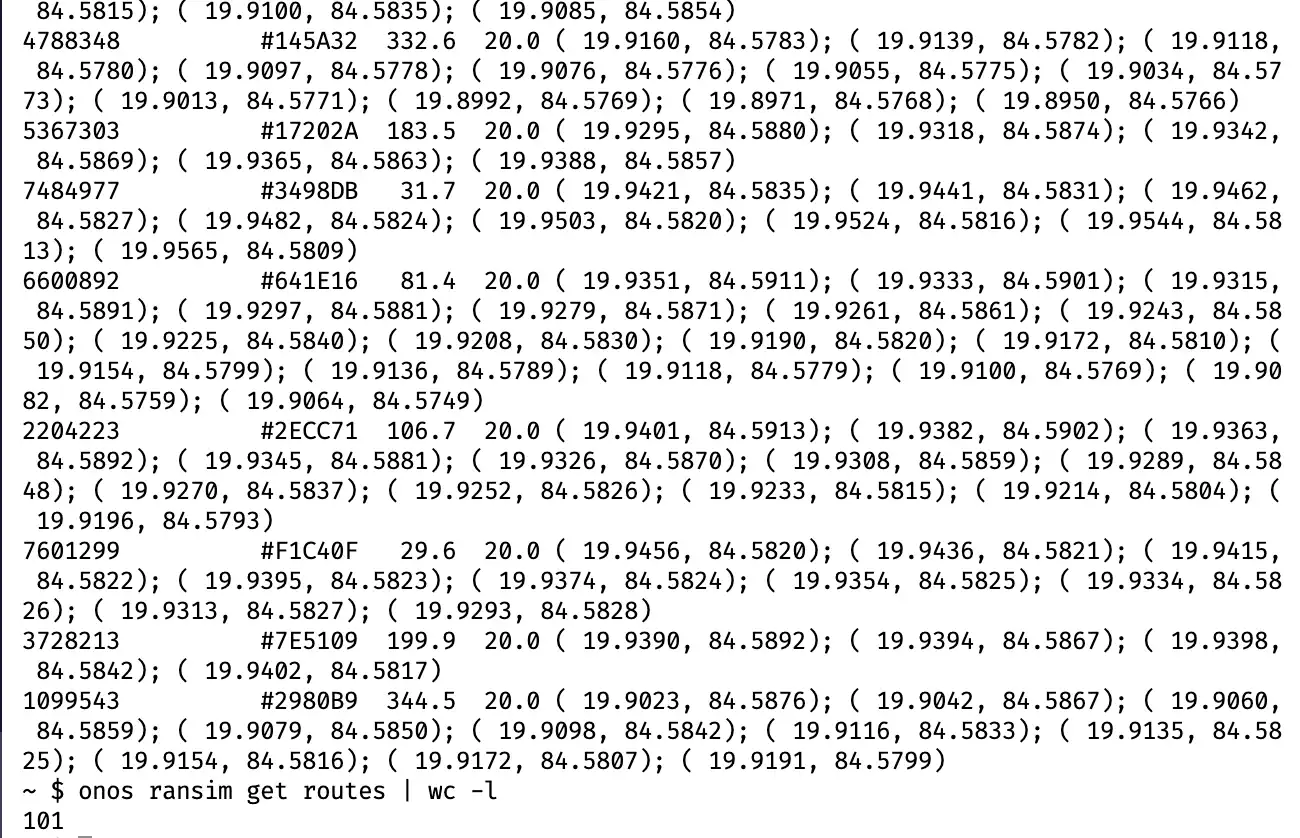
Running Simulation
Customize model of simulator
# Navigate inside sdran-helm-charts cloned repository
cd sdran-helm-charts
# Put custom-model.yaml inside ran-simulator/files/model
# Modify model by editing ran-simulator/values.yaml file
vim ran-simulator/values.yaml
# Find modelName then replace with the desired model (without yaml ext)
# Load new model by run helm install
helm -n sdran install ran-simulator ran-simulator
Running Simulation
Predefined Models
ran-simulator/files/model
├── model-5cell-100ue.yaml
├── model-7cell-140ue.yaml
├── model.yaml
├── scale-50-150.yaml
├── scale-model.yaml
├── three-cell-model.yaml
├── three-cell-n-node-model.yaml
└── two-cell-two-node-model.yaml
Running Simulation
Honeycomb Topology Generator. Honeycomb Topology Generator Docs
- Prerequisites: Golang >= 1.16
- Installation Steps
git clone https://github.com/onosproject/ran-simulator.git # Navigate into the ran-simulator project directory go mod download # Run tool go run cmd/honeycomb/honecomb.go topo --towers 3 output_model.yaml
Running Simulation
layout:
center:
lat: 52.52
lng: 13.405
zoom: 0
locationsscale: 1.25
fademap: false
showroutes: false
showpower: false
routeEndPoints: []
wayPointRoute: false
directRoute: false
nodes:
node1:
gnbid: 20819
controllers:
- e2t-1
servicemodels:
- mho
- kpm
- rcpre2
- kpm2
cells:
- 222084856477433857
- 222084856477433858
- 222084856477433859
status: stopped
node2:
gnbid: 20820
controllers:
- e2t-1
servicemodels:
- mho
- kpm
- rcpre2
- kpm2
cells:
- 222084856477450241
- 222084856477450242
- 222084856477450243
status: stopped
cells:
cell1:
ncgi: 222084856477433857
sector:
center:
lat: 52.486405366824926
lng: 13.412233915182187
azimuth: 0
arc: 120
tilt: 1
height: 43
color: green
maxues: 99999
neighbors:
- 222084856477433858
- 222084856477433859
- 222084856477450241
txpowerdb: 11
measurementparams:
timetotrigger: 0
frequencyoffset: 0
pcellindividualoffset: 0
ncellindividualoffsets: {}
hysteresis: 0
eventa3params:
a3offset: 0
reportonleave: false
pci: 480
earfcn: 42
celltype: 3
rrcidlecount: 0
rrcconnectedcount: 0
cell2:
ncgi: 222084856477433858
sector:
center:
lat: 52.486405366824926
lng: 13.412233915182187
azimuth: 120
arc: 120
tilt: -10
height: 28
color: green
maxues: 99999
neighbors:
- 222084856477433857
- 222084856477433859
- 222084856477450242
txpowerdb: 11
measurementparams:
timetotrigger: 0
frequencyoffset: 0
pcellindividualoffset: 0
ncellindividualoffsets: {}
hysteresis: 0
eventa3params:
a3offset: 0
reportonleave: false
pci: 148
earfcn: 43
celltype: 2
rrcidlecount: 0
rrcconnectedcount: 0
cell3:
ncgi: 222084856477433859
sector:
center:
lat: 52.486405366824926
lng: 13.412233915182187
azimuth: 240
arc: 120
tilt: -10
height: 22
color: green
maxues: 99999
neighbors:
- 222084856477450243
- 222084856477433857
- 222084856477433858
txpowerdb: 11
measurementparams:
timetotrigger: 0
frequencyoffset: 0
pcellindividualoffset: 0
ncellindividualoffsets: {}
hysteresis: 0
eventa3params:
a3offset: 0
reportonleave: false
pci: 218
earfcn: 44
celltype: 3
rrcidlecount: 0
rrcconnectedcount: 0
cell4:
ncgi: 222084856477450241
sector:
center:
lat: 52.50431527434924
lng: 13.453261970488306
azimuth: 0
arc: 120
tilt: -15
height: 46
color: green
maxues: 99999
neighbors:
- 222084856477433857
- 222084856477450242
- 222084856477450243
txpowerdb: 11
measurementparams:
timetotrigger: 0
frequencyoffset: 0
pcellindividualoffset: 0
ncellindividualoffsets: {}
hysteresis: 0
eventa3params:
a3offset: 0
reportonleave: false
pci: 218
earfcn: 45
celltype: 0
rrcidlecount: 0
rrcconnectedcount: 0
cell5:
ncgi: 222084856477450242
sector:
center:
lat: 52.50431527434924
lng: 13.453261970488306
azimuth: 120
arc: 120
tilt: 10
height: 49
color: green
maxues: 99999
neighbors:
- 222084856477450243
- 222084856477433858
- 222084856477450241
txpowerdb: 11
measurementparams:
timetotrigger: 0
frequencyoffset: 0
pcellindividualoffset: 0
ncellindividualoffsets: {}
hysteresis: 0
eventa3params:
a3offset: 0
reportonleave: false
pci: 480
earfcn: 46
celltype: 2
rrcidlecount: 0
rrcconnectedcount: 0
cell6:
ncgi: 222084856477450243
sector:
center:
lat: 52.50431527434924
lng: 13.453261970488306
azimuth: 240
arc: 120
tilt: -6
height: 29
color: green
maxues: 99999
neighbors:
- 222084856477433859
- 222084856477450241
- 222084856477450242
txpowerdb: 11
measurementparams:
timetotrigger: 0
frequencyoffset: 0
pcellindividualoffset: 0
ncellindividualoffsets: {}
hysteresis: 0
eventa3params:
a3offset: 0
reportonleave: false
pci: 148
earfcn: 47
celltype: 2
rrcidlecount: 0
rrcconnectedcount: 0
controllers:
e2t-1:
id: e2t-1
address: onos-e2t
port: 36421
servicemodels:
kpm:
id: 1
description: kpm service model
version: 1.0.0
kpm2:
id: 4
description: kpm2 service model
version: 1.0.0
mho:
id: 5
description: mho service model
version: 1.0.0
rcpre2:
id: 3
description: rcpre2 service model
version: 1.0.0
RrcStateChangesDisabled: false
initialRrcState: ""
ueCount: 0
ueCountPerCell: 15
plmnID: "315010"
plmnNumber: 3231760
apiKey: ""
guami:
amfregionid: 0
amfsetid: 0
amfpointer: 0
Running Simulation
Visualize using Grafana
# Run inside sdran-helm-charts cloned repository
helm -n sdran install onos-kpimon onos-kpimon
helm -n sdran install onos-pci onos-pci
# Enable fluent-bit and prometheus-stack in onos-exporter/values.yaml
helm -n sdran install onos-exporter onos-exporter
Running Simulation
Visualize using Grafana
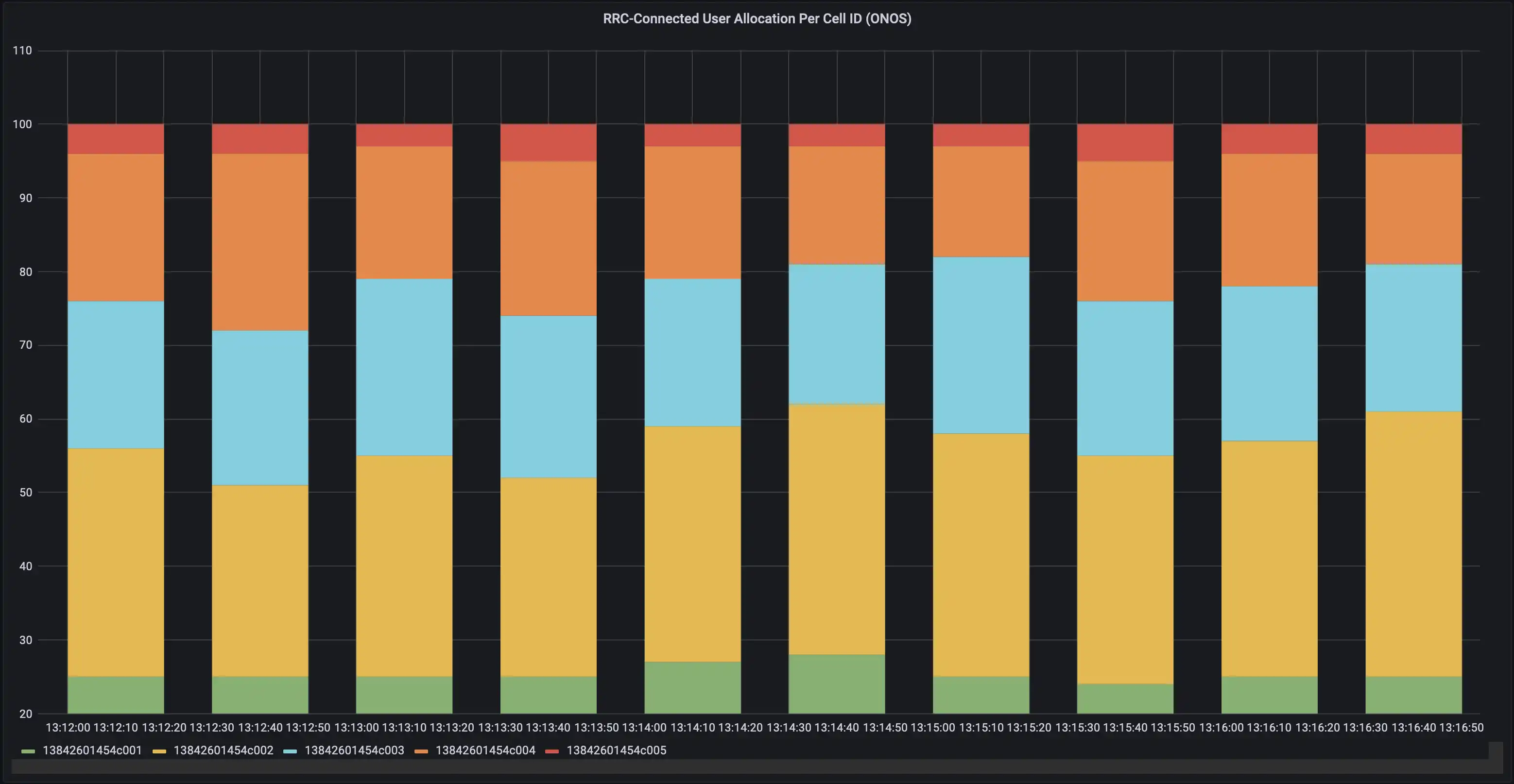
UE will be connected to best cell services (depends on the configuration cell in model).
Note: Cell Id ncgi represented as hex int format in simulation. Example: 87893173159116801 (model yaml) -> 13842601454c001 (grafana dashboard)
Tips
- Enable kubectl autocompletion
- Run terminal session using
tmuxorscreen- Prevent lost work
- Multiple pane terminal in one session
- Easy attach/detach the ssh session
Video Demo
Developing App
Developing App
Application in O-RAN
- rApp: not mentioned in SD-RAN onosproject documentation.
- xApp: API & SDK available
Developing xApp
An xApp is a software tool used by RAN Intelligent Controller (RIC) to manage network functions in near-real time.
* Official available API & SDK to support xApp development
* onos-api: API definition protobuf
* onos-ric-sdk-go: E2, O1, A1 and Topo module
* onos-ric-sdk-py: E2 and SDL (Shared Data Layer) module
* onos-ric-sdk-go
* onos-kpimon: KPI monitoring xApp
* onos-pci: Physical Cell Identity xAPP
* rimedo-ts: Traffic Steering xApp
* onos-ric-sdk-py
* onos-ric-python-apps: ONOS RIC xApps authored in Python
Developing xApp
Overview of xApp Architecture
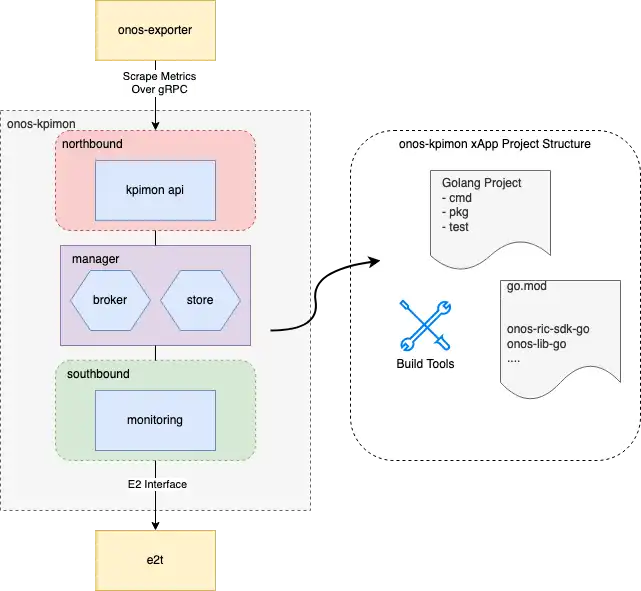
- onos-kpimon xApp create subscriptions through E2 interface
- Communication between southbound and northbound handled by broker
- Data of measurement metrics handled by store
- onos-exporter scrape KPI from northbound onos-kpimon
Developing xApp
Installing available xApp Examples
- xApp installation can be done using helm command
# Run inside sdran-helm-charts cloned repository
helm -n sdran install onos-kpimon onos-kpimon
helm -n sdran install rimedo-ts rimedo-ts
# Or using sdran repo
helm -n sdran install onos-kpimon sdran/onos-kpimon
helm -n sdran install rimedo-ts sdran/rimedo-ts
Some xApp only compatible for specific requirements version of SD-RAN components. There are two kind of versions in Helm chart, chart version and app version, be careful. Example: rimedo-ts
Developing xApp
- Build project using
makecommand and build-tools. - Definition of target defined in Makefile file.
- Makefile Example
Developing xApp
Test Driven Development (TDD) support using helmit.
Developing xApp
Challenge
- Intercept reverse port-forward component from cluster to local communication
- No many resource of tutorial
 from
from 